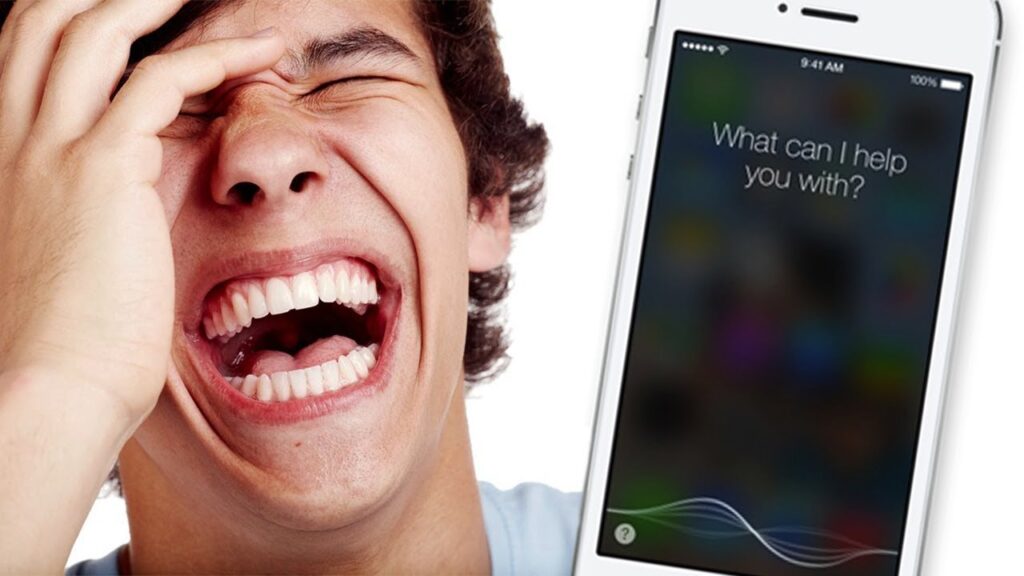
How to Make Siri Swear: Exploring Customizations and Ethical Considerations
The quest to personalize technology has led many users to explore unconventional customizations, including the possibility of making Siri swear. While Apple’s built-in safeguards prevent Siri from using profanity directly, creative workarounds exist. This article delves into the methods users employ to achieve this, the ethical implications, and the broader context of AI personalization.
Understanding Siri’s Limitations
Siri, Apple’s virtual assistant, is designed with specific guidelines to ensure appropriate interactions. These guidelines explicitly prohibit the use of offensive language, hate speech, and other forms of inappropriate content. This is part of Apple’s commitment to providing a safe and respectful user experience.
However, the desire to push boundaries and explore the capabilities of AI assistants is a common human trait. Users often seek ways to customize their technology to reflect their own personalities or senses of humor. This has led to various techniques aimed at circumventing Siri’s built-in limitations.
Methods to Customize Siri’s Responses
Several methods can be used to customize Siri’s responses, effectively making it appear as though Siri is swearing. These methods primarily involve leveraging Siri’s ability to respond to custom phrases and use shortcuts.
Using Custom Phrases and Shortcuts
One of the most common methods involves creating custom phrases and shortcuts. This allows users to assign specific responses to particular trigger phrases. For example, a user could set up a shortcut so that when they say “Activate fun mode,” Siri responds with a pre-programmed, slightly edgy phrase. This isn’t technically making Siri swear, but it creates the illusion of it.
To create a custom shortcut, users can follow these steps:
- Open the Shortcuts app on your iPhone or iPad.
- Tap the “+” button to create a new shortcut.
- Tap “Add Action.”
- Search for and select “Text.”
- Enter the desired phrase or sentence that you want Siri to say (potentially a “swear” or edgy comment).
- Tap the “+” button again and search for “Speak Text.”
- Select “Speak Text.”
- Tap “Next.”
- Name your shortcut (e.g., “Fun Mode”).
- Tap “Done.”
Now, when you say “Hey Siri, Fun Mode,” Siri will speak the text you entered. This allows for a controlled and customized response that can bypass the usual restrictions.
Leveraging Third-Party Apps
Some third-party apps offer advanced customization options for Siri. These apps may provide more sophisticated methods for altering Siri’s behavior and responses. However, users should exercise caution when using third-party apps, ensuring they are from reputable sources and do not compromise their device’s security or privacy. [See also: Siri Privacy Concerns]
Ethical Considerations and Potential Risks
While customizing Siri’s responses might seem like harmless fun, it’s important to consider the ethical implications and potential risks involved. The use of profanity, even in a simulated context, can have unintended consequences.
Impact on Social Interactions
Using customized Siri responses in public or around others could be perceived as offensive or inappropriate. It’s crucial to be mindful of the social context and potential impact on those around you. What might be considered humorous among friends could be offensive to strangers or in a professional setting. Teaching Siri swear words might seem funny at first, but the novelty can quickly wear off.
Reinforcement of Negative Language
Repeatedly using or hearing profanity, even through a virtual assistant, can normalize and reinforce the use of negative language. This could potentially influence one’s own language habits and attitudes towards offensive language. It’s important to be aware of the potential long-term effects of such exposure. The goal is not to actually make Siri swear but to customize responses. [See also: The Psychology of Swearing]
Security and Privacy Concerns
As mentioned earlier, using third-party apps to customize Siri’s responses can pose security and privacy risks. These apps may request access to sensitive data or introduce vulnerabilities to your device. Always thoroughly research and vet any third-party app before granting it access to your system. Ensuring your digital safety is paramount, even when exploring fun customizations.
Apple’s Stance on Customization
Apple generally encourages users to personalize their devices and services, but within certain boundaries. The company’s guidelines emphasize the importance of maintaining a safe and respectful environment for all users. While Apple allows for some customization through shortcuts and other features, it actively prevents the use of offensive or harmful content. The core functionality of Siri is protected.
Apple’s approach reflects a balance between user freedom and responsible technology use. The company aims to provide users with the flexibility to tailor their experience while safeguarding against potential misuse or harm. This is evident in the limitations placed on Siri’s vocabulary and the restrictions on certain types of content.
Alternatives to Making Siri Swear
If the goal is simply to add humor or personality to Siri’s responses, there are several alternatives to using profanity. These alternatives can provide a similar level of entertainment without the potential negative consequences.
Using Clever and Witty Responses
Instead of programming Siri to swear, consider using clever and witty responses. This can be a more sophisticated and engaging way to add humor to your interactions with the virtual assistant. For example, you could program Siri to respond to certain questions with humorous anecdotes or puns. This requires more creativity but can be ultimately more rewarding. The key is to find phrases and responses that are both funny and appropriate.
Exploring Siri’s Existing Capabilities
Siri already possesses a range of built-in capabilities that can be used for entertainment and engagement. Exploring these capabilities can reveal surprising and amusing responses. For example, asking Siri to tell a joke or sing a song can lead to unexpected and humorous results. Before trying to make Siri swear, explore its existing features. [See also: Fun Things to Ask Siri]
Conclusion
The desire to customize technology and push its boundaries is a natural human impulse. While the idea of making Siri swear might seem appealing to some, it’s important to consider the ethical implications and potential risks involved. Customizing Siri’s responses can be a fun and engaging way to personalize your experience, but it should be done responsibly and with consideration for others. Ultimately, finding creative and appropriate ways to interact with AI assistants can be more rewarding than simply trying to circumvent their built-in limitations. The challenge is not to make Siri swear but to find innovative ways to use its capabilities. The question of how to make Siri swear is less important than understanding the broader context of AI customization. Remember that the goal is to personalize the experience, not to create something offensive. The desire to make Siri swear often stems from a desire for control and personalization. Exploring alternatives to make Siri swear can be just as satisfying and more ethical. The focus should be on creative customization rather than forcing Siri to use profanity. The process of trying to make Siri swear highlights the ongoing tension between user freedom and responsible technology use. Instead of trying to make Siri swear, focus on exploring the full range of its capabilities. The idea of trying to make Siri swear is more about the challenge than the actual outcome.
